




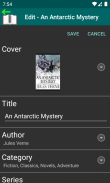


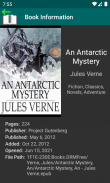
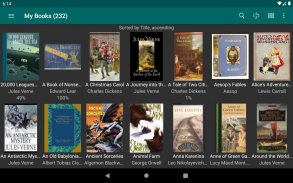
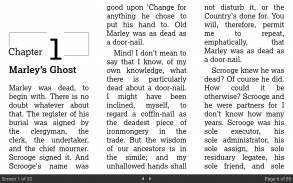
eLibrary Manager Basic

Περιγραφή του eLibrary Manager Basic
Σημείωση
: Αυτή η εφαρμογή λειτουργεί με βιβλία e -ub χωρίς DRM.
Το
eLibrary Manager
είναι μια εφαρμογή Android που σας επιτρέπει να διαχειρίζεστε και να απολαμβάνετε βιβλία ePub στις συσκευές σας Android. Με βιβλία φορτωμένα σε κάρτα SD, μπορείτε να χρησιμοποιήσετε την εφαρμογή για να
1)
Ανακαλύψτε τα eBook στην κάρτα SD και φορτώστε τα στο eLibrary.
2)
Εξερευνήστε την ηλεκτρονική βιβλιοθήκη χρησιμοποιώντας τα μεταδεδομένα που περιλαμβάνονται στα eBook σας.
3)
Προσαρμόστε τις ιδιότητες μεταδεδομένων βιβλίων που θέλετε να χρησιμοποιήσετε για την προβολή πληροφοριών βιβλίου, την εκτέλεση αναζητήσεων και την ταξινόμηση.
4)
Βρείτε βιβλία στην ηλεκτρονική σας βιβλιοθήκη χρησιμοποιώντας ad-hoc αναζητήσεις ή επικαλούμενος αποθηκευμένες αναζητήσεις λιστών βιβλίων.
5)
Προβολή λιστών βιβλίων με διάφορες επιλογές διάταξης, ομαδοποίησης και ταξινόμησης για να διατηρήσετε τις πληροφορίες οργανωμένες.
6)
Διαχείριση πληροφοριών eBook με δυνατότητα ενημέρωσης για σχεδόν οποιαδήποτε ιδιότητα μεταδεδομένων που διατίθεται για τα eBook σας, συμπεριλαμβανομένων των
Κατηγορίες
(συνώνυμο με ετικέτες, ράφια βιβλίων, θέματα),
Σειρά < / i> και
Ευρετήριο Σειρών
, "Βαθμολογίες" (έως 5 αστέρια),
Τίτλος
,
Συγγραφείς
,
Περιγραφή
και πολλά άλλα ...
7)
Ενημέρωση εξωφύλλων βιβλίων από εικόνες στον χώρο αποθήκευσης της συσκευής σας.
8)
Εξαγωγή ενημερωμένων πληροφοριών βιβλίου.
9)
Σχεδιασμένο για να λειτουργεί με
caliber
, υποστηρίζοντας τόσο τις τυπικές όσο και τις προσαρμοσμένες ιδιότητες
caliber
.
10)
Διαχειριστείτε και διαβάστε απομακρυσμένα βιβλία μέσω του
caliber Content Server . ΣΗΜΕΙΩΣΗ: Αυτή η λειτουργία απαιτεί τη χρήση της εφαρμογής
Calbre Documents Provider .
Το
ePub Reader
είναι μια λειτουργία της εφαρμογής
eLibrary Manager
που σας επιτρέπει να διαβάσετε βιβλία ePub. Μερικές από τις δυνατότητες που μπορείτε να απολαύσετε είναι
1)
Χρησιμοποιήστε κουμπιά στην οθόνη ή σύρετε κινήσεις για να αλλάξετε σελίδες οθόνης μία κάθε φορά ή συνεχώς για γρήγορες ανατροπές οθόνης.
2)
Χρησιμοποιήστε χειρονομίες εισόδου και εξόδου για εύκολη αλλαγή μεγέθους γραμματοσειράς.
3)
Παρακολουθήστε τους τρέχοντες και συνολικούς αριθμούς οθόνης για το κεφάλαιο που διαβάζετε, καθώς και τους τρέχοντες και συνολικούς αριθμούς σελίδων για ολόκληρο το βιβλίο.
4)
Μεταβείτε σε οποιαδήποτε οθόνη στο κεφάλαιο ή σε οποιαδήποτε σελίδα του βιβλίου.
5)
Προσθέστε τις αγαπημένες σας γραμματοσειρές.
6)
Διαβάστε βιβλία σε μία ή περισσότερες στήλες.
7)
Αναζήτηση κειμένου οπουδήποτε στο βιβλίο που διαβάζετε.
8)
Περιηγηθείτε στο ιστορικό των θέσεων του βιβλίου όταν πρέπει να εξερευνήσετε.
9)
Παραλάβετε από εκεί που σταματήσατε όταν τελειώσετε την ανάγνωση και ξεκινήστε ξανά.
10)
Προσαρμόστε την οπτική παρουσίαση των βιβλίων ορίζοντας περιθώρια, ύψος γραμμής, αιτιολόγηση, γραμματοσειρά και μέγεθος γραμματοσειράς.
11)
Πρόσβαση στον Πίνακα περιεχομένων πολλαπλών επιπέδων για το βιβλίο που διαβάζετε.
12)
Δείτε μια σύνοψη του βιβλίου που διαβάζετε.
13)
Εκτελέστε αναζητήσεις λεξικών χρησιμοποιώντας διαμορφώσιμα λεξικά.
14)
Αφήστε τη συσκευή σας Android να σας διαβάζει eBooks.
15)
Εξαγωγή ενημερωμένων πληροφοριών βιβλίου.
Αναβαθμίστε στην πλήρη έκδοση για να απολαύσετε τα ακόλουθα οφέλη:
2)
[Πλήρης]
Εξαγωγή βιβλίων ePub με συγχωνευμένες ενημερώσεις πληροφοριών βιβλίου, μαζί με εξωτερικά αρχεία πληροφοριών βιβλίου (OPF / εξώφυλλο).
3)
[Πλήρης]
Διαχείριση βιβλίων που δεν είναι ePub. ΣΗΜΕΙΩΣΗ: Απαιτεί εφαρμογές εξωτερικής ανάγνωσης.
4)
[Πλήρης]
Εκκίνηση εφαρμογών εξωτερικής ανάγνωσης.
5)
[Πλήρης]
Χρησιμοποιήστε το
Πρόγραμμα περιήγησης πληροφοριών βιβλίου
για να εξερευνήσετε τη βιβλιοθήκη σας περιηγηθείτε σε πληροφορίες βιβλίου όπως συγγραφείς, κατηγορίες, σειρές, λίστες βιβλίων και άλλα .
6)
[Πλήρης]
Ενσωμάτωση με την εφαρμογή
Πρόσθετο αναζήτησης πληροφοριών βιβλίου
(διατίθεται ως ξεχωριστή δωρεάν λήψη) για να περιηγηθείτε σε εγγραφές παρόχων για εναλλακτικά εξώφυλλα και πληροφορίες για το βιβλίο.
7)
[Πλήρης]
Εξαγωγή ενημερωμένων πληροφοριών βιβλίου στο
caliber
. ΣΗΜΕΙΩΣΗ: Αυτή η λειτουργία απαιτεί τη χρήση της εφαρμογής
Calbre Documents Provider
.
8)
[Πλήρης]
Δημιουργία και διαχείριση προσαρμοσμένων ιδιοτήτων πληροφοριών eBook.
9)
[Πλήρης]
Δημιουργία και διαχείριση σελιδοδεικτών, σημειώσεων και επισημάνσεων.
10)
[Πλήρης]
Εξαγωγή σελιδοδεικτών, σημειώσεων και επισημάνσεων.
11)
[Πλήρης]
Συγχρονισμός θέσεων βιβλίου μεταξύ συσκευών.
Επισκεφτείτε τη διεύθυνση https://kpwsite.com/?itemSelectionPath=library για περισσότερες πληροφορίες.


























